Solidworks 2020 is characterized by optimizations, new functions and workflows that should enable more than six million Solidworks users to accelerate and improve product development – from concept to finished product.
The Dassault Systèmes research and development team picks up improvements from the Solidworks community with every new version of Solidworks . With Solidworks 2020 , Dassault Systèmes wants to address upcoming trends and business requirements in global markets by seamlessly connecting to the 3D experience platform . These require new levels of collaboration and agility in order to be able to provide customers with new solutions faster and more cost-effectively.
The five best functions for the designer:
Drawings of large:
Users who work on drawings with lots of sheets, configurations and resource-intensive views are happy about these functions . With the detail mode you can open drawings within seconds. Annotations can also be added and edited. Hardware accelerated rendering improves frame rates when panning and zooming in drawings.
Faster calculations and improved accuracy in simulation:
There are new functions in the field of simulation that are intended to improve speed and accuracy . With the Distributed Coupling function, it is possible to calculate the deformation of surfaces that are attached to pin and screw connections. Another new feature is that users can import temperatures for stress analysis after a thermal analysis has been carried out on a bar model. In addition, linear and quadratic elements can now be combined in the same simulation study.
Efficient product data management:
There are improvements in Solidworks PDM and Solidworks Manage that simplify product data management. Thanks to the asynchronous loading of the file data, users no longer have to wait until all the data has been loaded before they can search the PDM vault. The extended search interface offers the possibility to combine several search operands. In addition, emails can now be saved directly to a Solidworks management record. New records can be created from the data of a message.
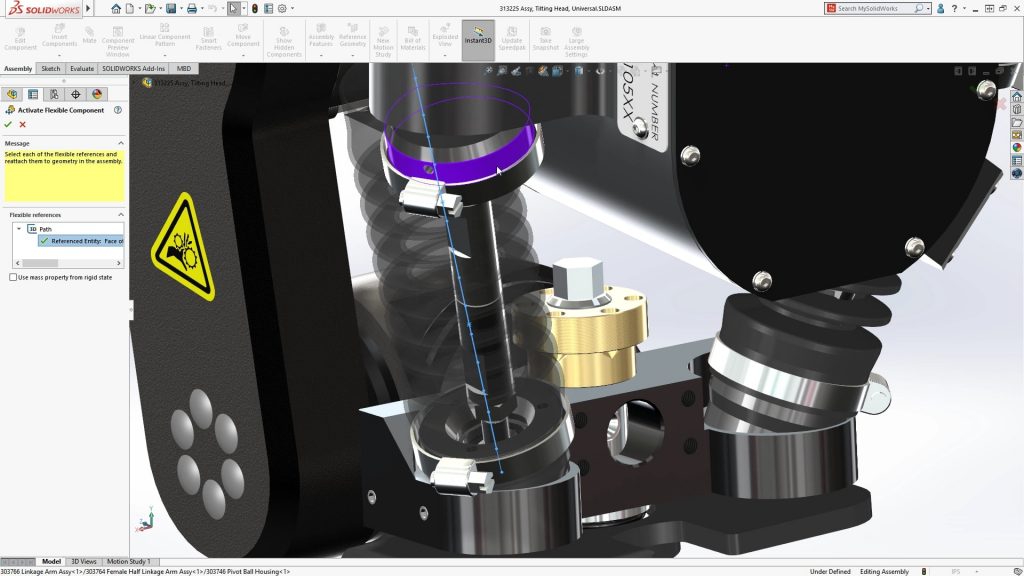
Improvements for mechatronic design:
With Solidworks Electrical and Solidworks PCB, rigid-flex circuit boards can now be constructed with just one circuit board . Rigid-Flex areas, layers and stack thicknesses can be defined with Solidworks PCB or Solidworks 3D-CAD. In addition, the handling of electrical cables and wire harness designs and the calculation of mass properties for wires, cables and wire harnesses in Solidworks Electrical have been improved.
Seamless product development
workflow : From version 2020, Solidworks can be networked with other tools via the cloud-based 3D experience platform . This makes it easy to swap models between Solidworks and 3D Experience tools so that users can work in real time from anywhere and on any device. Through networking, the design ecosystem can easily be expanded with new functions if required, including Sub-D modeling, concept design, product lifecycle and project management in the cloud. So the design solution evolves with the requirements.
Innovations in the modeling area of SolidWorks 2020: springs and 3D printing
The new “flexible components” function is very nice, with which, for example, tension and compression springs can be modeled realistically. The springs behave realistically and follow the movement of the surrounding components. In the past, this had to be simulated with several configurations in which the spring was fully and half compressed and modeled in full deflection. SolidWorks 2020 can write the 3D printing format 3DMF, which can transmit much more information than STL. The connection to 3DExperioence also enables the use of the local marketplace, so that 3D printed parts can be ordered directly. Two interesting innovations can be found in the electrical / electronics area: SolidWorks 2020 PCB can be used to define semi-flexible and flexible boards, SolidWorks 2020 Electrical now calculates the mass properties of cables, wires and entire cable harnesses over the entire length and thus also the center of gravity. This enables machines and systems to be simulated more realistically, since the mass of the cables can now be included in the calculation. When sketching, the user can create sketches by projecting the outlines of components onto the working plane. SolidWorks 2020 also creates torsional G3 curves that have no transition. A new option for cuts creates a cutting plane parallel to the screen – it stops when the model is rotated, while the model is dynamically cut again when rotating. The depth of the cutting plane can be changed dynamically.
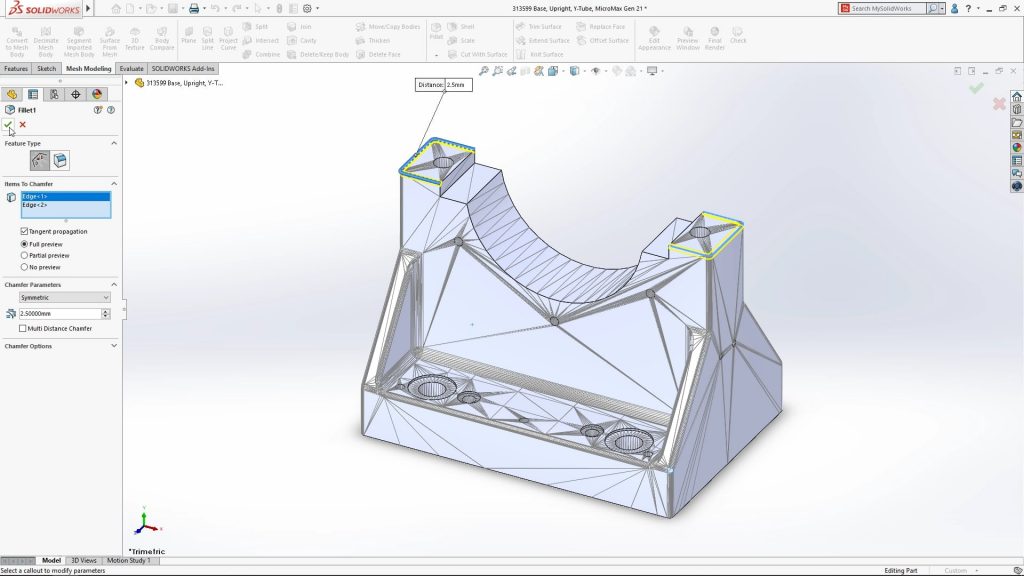
The new options for editing STL files are also really impressive. The simulation calculation has been accelerated, fans can be throttled in the flow calculation. The visualization module Visualize now creates stereo images for AR / VR glasses directly, the Composer can read mp4 files. EDrawings can now also VR, even with ambient occlusion, so the environment is reflected in the object. The SolidWorks YouTube channel contains a whole series of videos that show further news in many SolidWorks modules – it’s worth clicking through! Overall, it can be seen that the development in the CAD area is not over, there are always opportunities to optimize and accelerate functions. SolidWorks has recognized that the “around” is becoming increasingly important at the same time, does not stop and uses the systems and functions already available at the parent company Dassault Systèmes. You don’t have to use 3DExperience to add value with SolidWorks 2020 – but the platform complements functions that are sure to help many.






























Discussion about this post